Reports
Reports are always instantly accessible for compliance and record keeping.
Vehicle Maintenance History Reports
- In the browser app, go to the Assets section
- Click on the name of an asset to view the Asset Detail Page
- Click on the Download Report button to get the latest history report
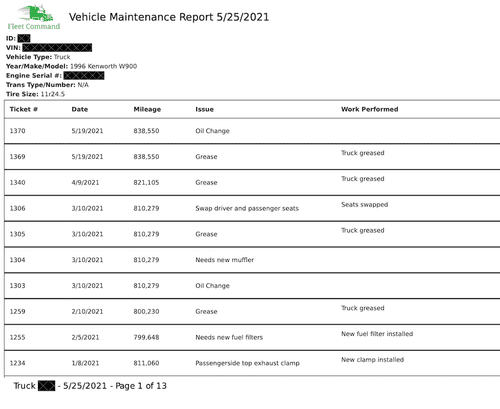
Work Order Reports
- In the browser app, go to the Work Orders section
- Find the work order that you want a report for and click on the ticket number
- Select Actions then Export PDF
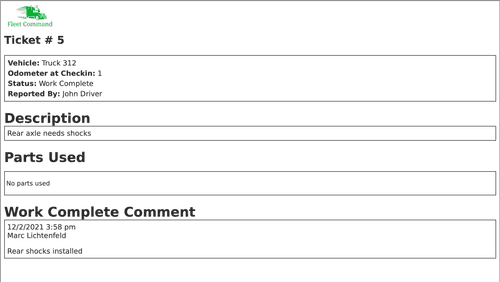
This website uses cookies to enhance the user experience. Learn more