Fleet Parts Inventory Management
Optimize your fleet's inventory management with our comprehensive features, available on both browsers and our mobile apps.
Track Items in Your Shop
Monitor your stock levels and track when items are used to maintain an organized and efficient inventory.
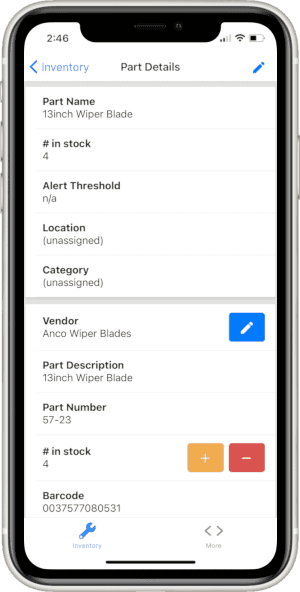
Record Photos of Items
Use the mobile app to capture images of parts for better documentation and visual reference.
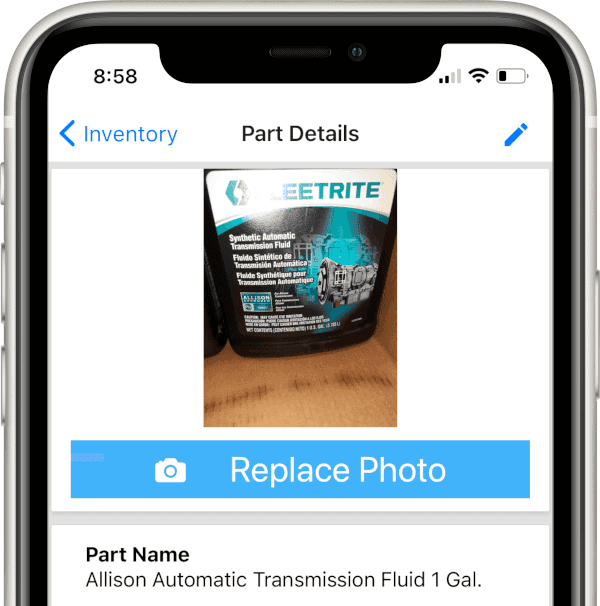
Get Low Inventory Alerts
Receive alerts when stock levels are low, ensuring timely replenishment and minimal downtime.
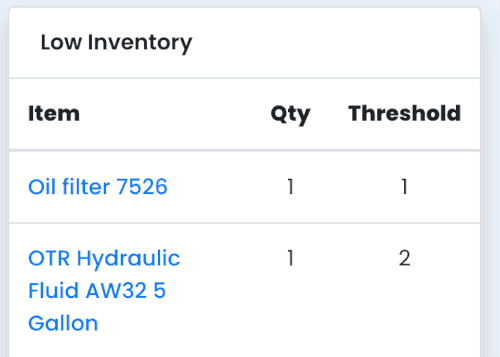
Track Inventory Location
Maintain an accurate record of your inventory's location, streamlining the retrieval process and improving overall efficiency.
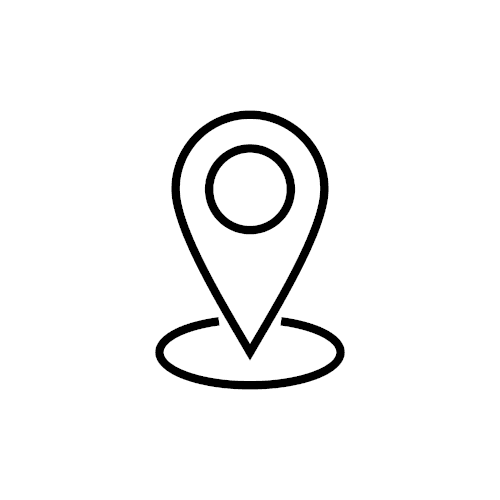
Track Parts from Different Vendors
Combine inventory data for identical parts from different suppliers, giving you a clear overview of the total stock available.
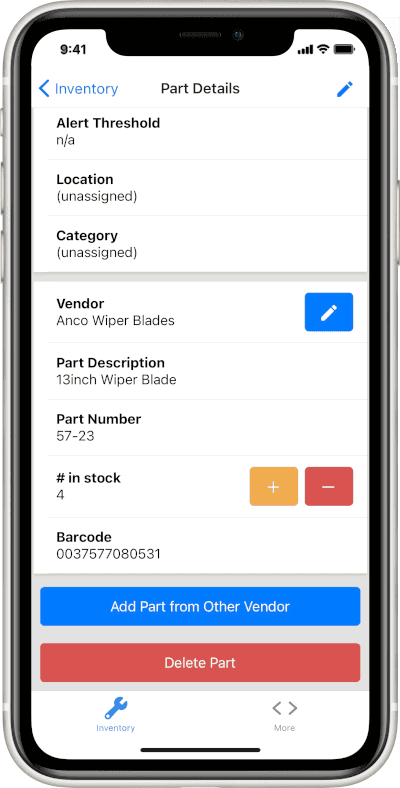
Barcode Scanning
Add or remove parts from inventory by scanning barcodes with your mobile phone's camera or a bluetooth handheld scanner.
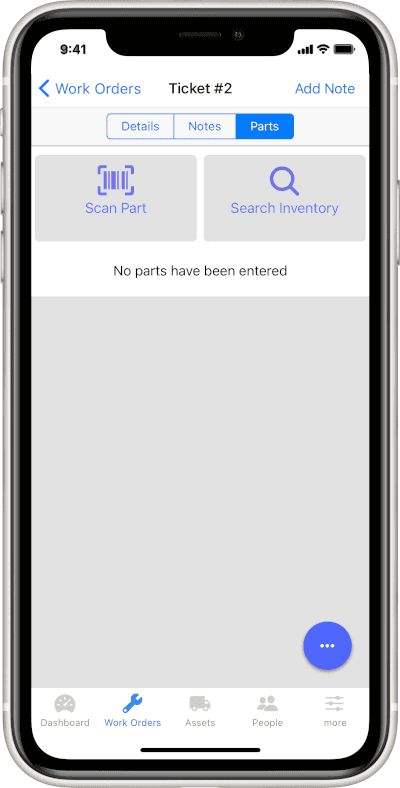
Create Custom QR Codes
Don't have a barcode to scan? Generate and print custom QR codes from the app for parts that don't have barcodes, streamlining inventory management.
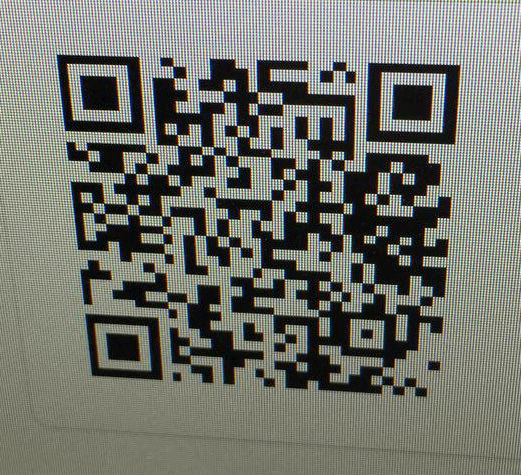
Fleet Command Inventory Features List:
- Fleet Parts Inventory Management
- Equipment Tracking
- Shopping Cart Mode